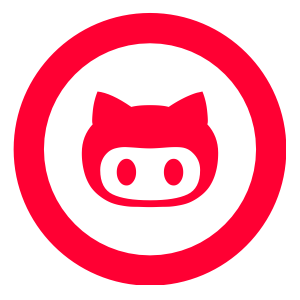Usability in macOS and iOS apps encompasses much more than aesthetic appeal or smooth functionality; it includes the entire user journey—from initial installation and daily interactions to updates and ongoing support. Effective usability enhances user satisfaction, fosters loyalty, and drives engagement, leading to higher retention rates and more favorable reviews in the App Store. It involves a meticulous design process where each element serves a purpose, contributing to an effortless user experience that appears both simple and sophisticated.
The importance of usability is especially pronounced in the Apple ecosystem due to its closed nature and the seamless integration expected across multiple devices. Users frequently switch between their iPhone, iPad, and MacBook, expecting a consistent and harmonious experience that leverages the unique capabilities of each device. As such, developers must employ a comprehensive approach that addresses the nuances of each platform while maintaining a unified user experience.
Usability in applications pertains to the effectiveness, efficiency, and satisfaction with which specified users achieve specified goals in particular environments. For macOS and iOS, where users expect seamless integration and intuitive interaction, usability becomes even more critical. It encompasses a user’s overall experience, from the initial download and installation to daily interactions and updates.
Common usability mistakes
1. Ignoring user feedback
User feedback is vital for the iterative design process of any application. Developers who overlook feedback can miss crucial insights into user needs, leading to apps that are misaligned with user expectations. For app developers, engaging with user feedback can reveal unique insights related to the distinct usability expectations of Apple users. To effectively utilize feedback, developers should implement regular review processes and adjust the app based on actionable insights. This not only helps in refining the app but also enhances user satisfaction and retention.
2. Overcomplicating the user interface
Simplicity is at the heart of Apple’s design philosophy. macOS apps that feature cluttered or complex interfaces tend to drive users away. An overcomplicated interface can overwhelm users, detracting from the app’s core functionality and utility. Developers should focus on minimalism, employing clean designs with intuitive navigation and clear call-to-action buttons. This approach not only aligns with Apple’s aesthetic standards but also aids in creating a more engaging and accessible user experience.
3. Inconsistent design across devices
Apple users often own multiple devices, such as an iPhone, iPad, and MacBook, and they expect a seamless experience across all these platforms. Inconsistent design in applications can break the continuity of the user experience, leading to confusion and frustration. To avoid this, developers should utilize Apple’s Human Interface Guidelines to ensure consistency in visual elements, interactive behaviors, and overall aesthetics across all devices. This consistency reinforces user familiarity and comfort, enhancing overall user engagement.
4. Not optimizing for both mobile and desktop interfaces
Optimizing applications for both mobile and desktop platforms is crucial, especially given the varied contexts in which users access apps on Apple devices. Apps that are not optimized for different device formats (like the iPhone’s touch interface versus the MacBook’s trackpad or mouse-based interaction) offer poor user experiences. Developers should adopt responsive design strategies and test extensively on different device types to ensure usability remains high across all platforms.
5. Neglecting accessibility
Accessibility is a significant component of usability, especially within the Apple ecosystem, which emphasizes inclusive design. Neglecting accessibility can alienate users with disabilities, a critical user base given the global emphasis on inclusive technology. macOS and iOS developers should integrate accessibility features from the outset, such as VoiceOver (screen reader), dynamic type (text resizing), and switch control. These features not only help in reaching a broader audience but also demonstrate a commitment to all users’ needs.
6. Inadequate error handling
Error handling is an often-overlooked aspect of usability. In applications, ineffective error management can lead to user frustration and app abandonment. Robust error handling should inform users of what the error is, why it occurred, and how to resolve it without exiting the application. This practice not only prevents user dissatisfaction but also enhances the perceived reliability of the app. For more insights on handling such errors, particularly warnings like “Hatchway will damage your computer” on macOS, developers can refer to comprehensive guides.
7. Failing to conduct comprehensive usability testing
Usability testing is crucial, yet developers often skip this step due to time constraints or budget issues. For macOS and iOS applications, skipping usability testing can lead to overlooking serious design flaws that affect user interaction. Conducting thorough usability testing, involving real users throughout the development process, helps identify and fix issues before the app reaches the market. This proactive approach can significantly enhance the final product’s quality and user satisfaction.
Strategies to improve usability
Improving usability within macOS and iOS applications requires a multifaceted approach that transcends simple aesthetic or functional enhancements. To truly elevate the user experience in these sophisticated environments, developers must integrate strategic design principles with advanced technical capabilities, all while maintaining a keen focus on the end-user’s needs and preferences. Below, we detail key practices that can significantly enhance the usability of applications developed for Apple’s platforms.
- Embrace user-centered design: Place the user at the heart of the development process. Use in-depth user research and continuous usability testing to shape intuitive interfaces that directly address user requirements. This helps in refining the app iteratively based on real user feedback.
- Adhere to Apple’s design philosophy: Apple’s design ethos—clarity, deference, and depth—should guide the app development process. Ensure that visual and interactive elements are clear and intuitive, support content without overshadowing it, and use design depth to guide users naturally through the application.
- Prioritize accessibility: From the outset, integrate comprehensive accessibility features such as VoiceOver, dynamic type, and sufficient color contrast. This not only widens your audience but also aligns with modern values of inclusivity and enhances user experience across diverse groups.
- Ensure consistency across devices: Maintain a uniform experience across all Apple devices, leveraging their unique capabilities while ensuring the interface, features, and operational logic are coherent. This consistency is crucial in the Apple ecosystem, where users often switch between their devices.
- Conduct comprehensive usability testing: Implement regular and thorough usability testing that includes real users from the target demographic across various devices and scenarios. This approach helps uncover and resolve usability issues before they impact the end-user, ensuring a high-quality user experience.
By implementing these strategies, developers can significantly improve the usability of their macOS and iOS applications, ensuring they not only function effectively but also provide a user experience that is both enjoyable and consistent with the high standards expected by Apple users.
Recap of main points
We’ve explored several common usability mistakes in macOS and iOS app development and discussed strategies to avoid these pitfalls. Prioritizing usability in app development not only meets user expectations but also enhances overall satisfaction and engagement.